GatherV2
tensorflow C++ API
Gather slices from params axis axis according to indices.
Summary
indices must be an integer tensor of any dimension (usually 0-D or 1-D). Produces an output tensor with shape params.shape[:axis] + indices.shape + params.shape[axis + 1:]where:
```python Scalar indices (output is rank(params) - 1).
output[a_0, ..., a_n, b_0, ..., b_n] = params[a_0, ..., a_n, indices, b_0, ..., b_n]
Vector indices (output is rank(params)).
output[a_0, ..., a_n, i, b_0, ..., b_n] = params[a_0, ..., a_n, indices[i], b_0, ..., b_n]
Higher rank indices (output is rank(params) + rank(indices) - 1).
output[a_0, ..., a_n, i, ..., j, b_0, ... b_n] = params[a_0, ..., a_n, indices[i, ..., j], b_0, ..., b_n] ```
Arguments:
- scope: A Scope object
- params: The tensor from which to gather values. Must be at least rank
axis + 1. - indices: Index tensor. Must be in range
[0, params.shape[axis]). - axis: The axis in
paramsto gatherindicesfrom. Defaults to the first dimension. Supports negative indexes.
Returns:
Output: Values fromparamsgathered from indices given byindices, with shapeparams.shape[:axis] + indices.shape + params.shape[axis + 1:].
GatherV2 block
Source link :https://github.com/EXPNUNI/enuSpaceTensorflow/blob/master/enuSpaceTensorflow/tf_array_ops.cpp
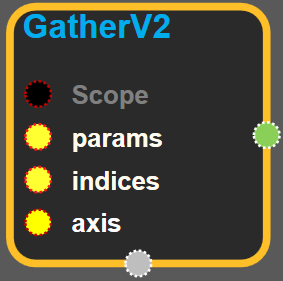
Argument:
- Scope scope : A Scope object (A scope is generated automatically each page. A scope is not connected.)
- params: The tensor from which to gather values. Must be at least rank
axis + 1. - indices: Index tensor. Must be in range
[0, params.shape[axis]). - axis: The axis in
paramsto gatherindicesfrom. Defaults to the first dimension. Supports negative indexes.
Output:
- output : Output object of GatherV2 class object.
Result:
- std::vector(Tensor)
result_output: ATensor. Values fromparamsgathered from indices given byindices, with shapeparams.shape[:axis] + indices.shape + params.shape[axis + 1:].
Using Method
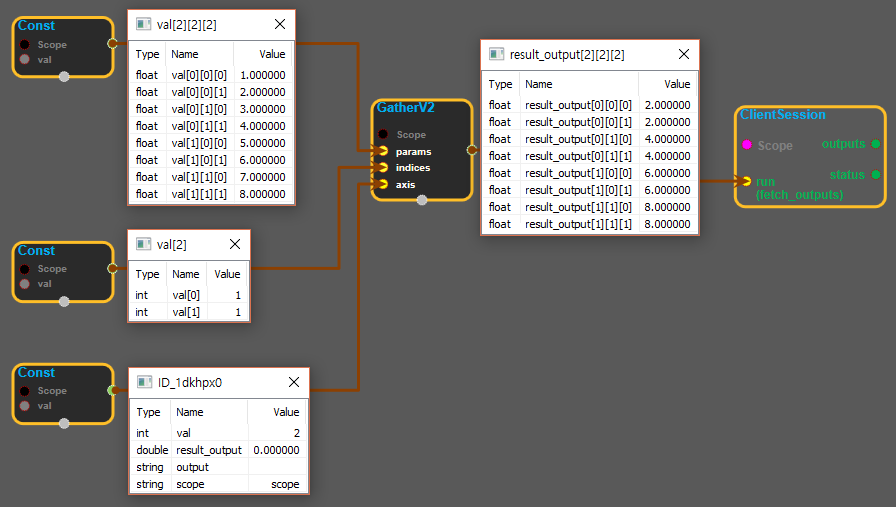

※ axis로 차원을 선택하고, indices의 index값으로 해당하는 값을 가져오는 방식은 비슷하다. axis값의 차원에 indices의 인덱스 값에 해당하는 값을 가져온다.
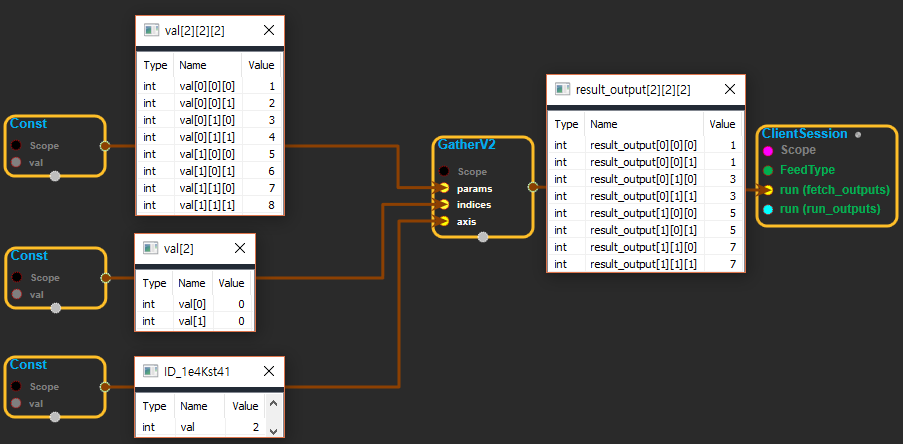 ※ 위와 동일한 환경에서 indices의 값만 [0,0] 으로 바꾸면 위와 같은 그림이 나온다.
※ 위와 동일한 환경에서 indices의 값만 [0,0] 으로 바꾸면 위와 같은 그림이 나온다.