Input
tensorflow C++ API
Represents a tensor value that can be used as an operand to anOperation.
Publicfunctions
Input
Input(
const Output & o
)
All of Input's constructors are implicit.
Input can be implicitly constructed from the following objects :
- Output: This is so that the output of an Operation can be directly used as the input to a op wrapper, which takes Inputs.
- A scalar, or a multi-dimensional tensor specified as a recursive initializer list. This enables directly passing constants as inputs to op wrappers.
- A Tensor object.
Input
Input(
const T & v
)
Input
Input(
const Initializer & init
)
Input
Input(
const Tensor & t
)
Input
Input(
const std::initializer_list<Initializer>& init
)
Input
Input(
const string & name,
int32 i,
DataType dt
)
Constructor specifying a node name, index and datatype.
This should only be used for specifying a backward edge, needed by control flow.
data_type
DataType data_type() const
index
int32 index() const
node
Node * node() const
node_name
string node_name() const
status
Status status() const
tensor
const Tensor & tensor() const
Inputblock
Source link :https://github.com/EXPNUNI/enuSpaceTensorflow/blob/master/enuSpaceTensorflow/tf_core.cpp
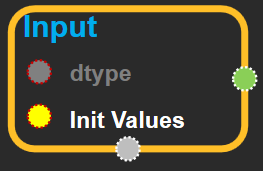
Argument:
- Scope scope : A Scope object (A scope is generated automatically each page. A scope is not connected.)
- DataType
dtype: Types of Input Variables. ( DT_INT8, DT_INT16, DT_INT32,DT_INT64, DT_FLOAT, DT_DOUBLE etc....) - Tensor
initvalue: The value of the input variable. It can be written in python syntax. (ex: {1,2} -> shape: [2], input[1] = 1 input[2] = 2)
Output:
- Input
input: return Input type of tensor
UsingMethod
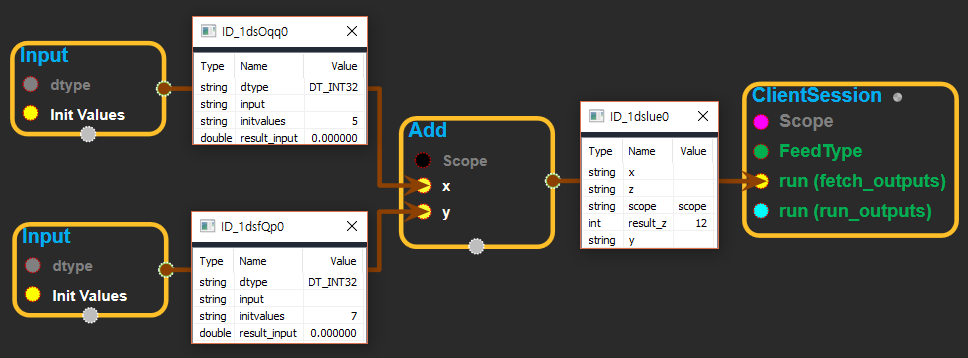 ※ Input 블럭에 dtype을 DT_INT32로 동일하게 설정하고, Init Value 부분에 각각(위에서 부터) 5와 7을 넣어주고 실행한 뒤 Add블럭의 result_z부분에 결과 값이 나온 화면
※ Input 블럭에 dtype을 DT_INT32로 동일하게 설정하고, Init Value 부분에 각각(위에서 부터) 5와 7을 넣어주고 실행한 뒤 Add블럭의 result_z부분에 결과 값이 나온 화면
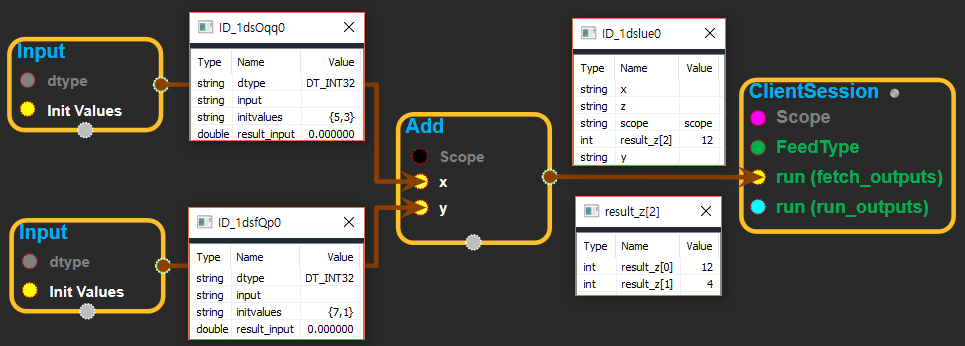 ※ Input 블럭에 dtype을 DT_INT32로 동일하게 설정하고, Init Value 부분에 각각 python에서 쓰는 shape 형태로(위에서 부터) {5, 3}와 {7, 1}을 넣어주고 실행한 뒤 Add블럭의 result_z부분에 결과 값이 나온 화면
※ Input 블럭에 dtype을 DT_INT32로 동일하게 설정하고, Init Value 부분에 각각 python에서 쓰는 shape 형태로(위에서 부터) {5, 3}와 {7, 1}을 넣어주고 실행한 뒤 Add블럭의 result_z부분에 결과 값이 나온 화면